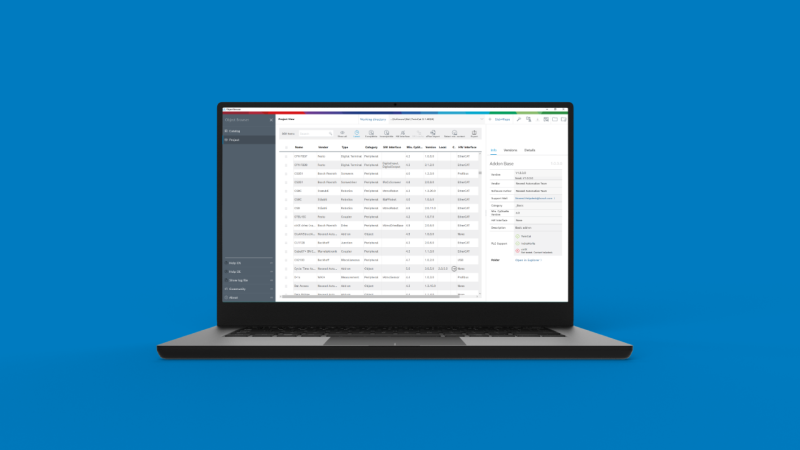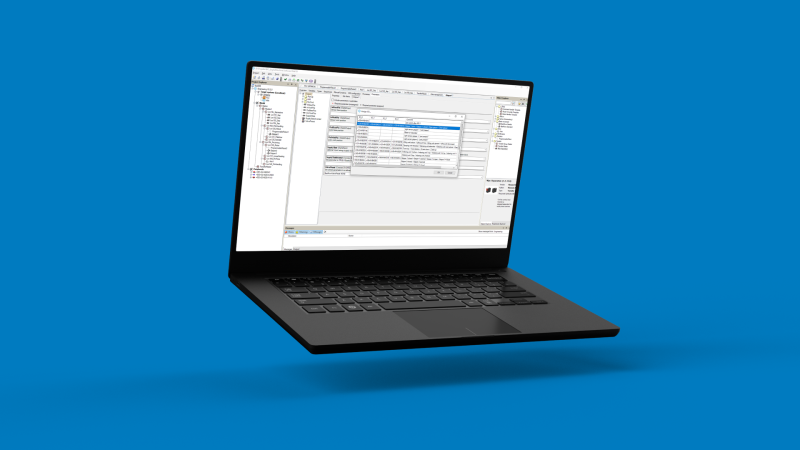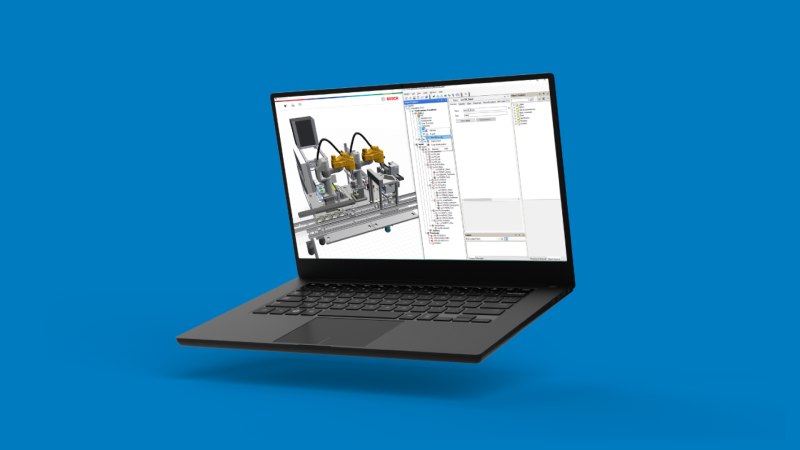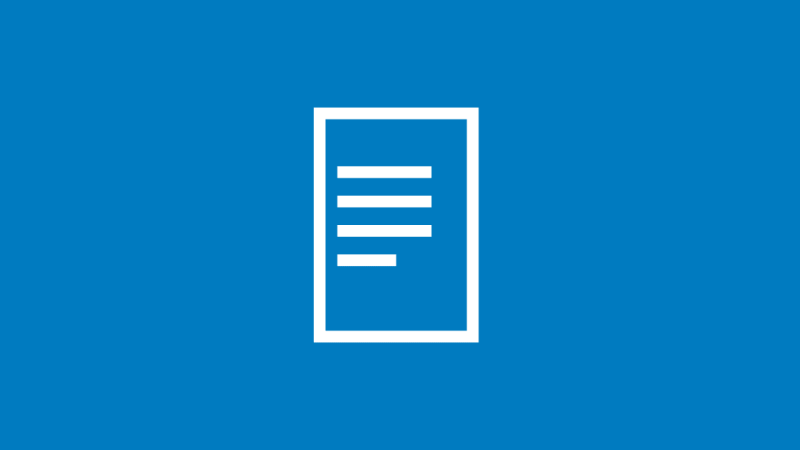Monitor and maintain machines with Control plus
Machine apps and assistance systems - added value for machine operation

Significantly save maintenance time
YouTube
Video cannot be shown without your consent
Get in touch with us
Monday – Friday, 9 a.m. – 4 p.m. CET
Telephone
Send us a message
Stay up to date
Register for our Bosch Connected Industry News service